Typically the printer remembers up to 2 ID numbers and on the 3rd cartridge it will disregard the 1st cartridge you inserted. So rotating cartridges is the best solution for resetting the printer.
Resetting in this manner requires three cartridges.
Label the top of each cartridge with a letter. As an example A B C.
1. "A" is in the printer (printer knows "A")
2. "A" is removed and replaced with "B" (printer knows "A" & "B")
3. "B" is removed and replaced with "C" (printer knows "B" & "C" & "A" is dropped from the list)
At this point though "A" has been in the printer, the print no longer remembers it or retains the information that it was there.
Even if you have cartridges that were repeatedly refilled and the print heads no longer work, they should be usable for resetting purposes.
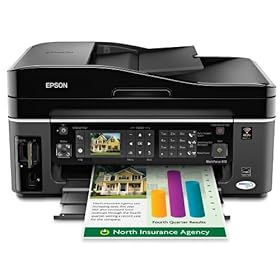




 - pull out the AC plug
- pull out the AC plug

